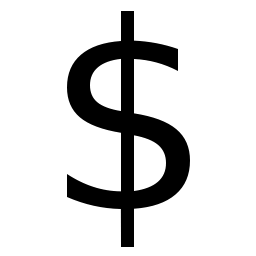Dollar Sign
Dollar Sign Alt Code
| Dollar Sign | Alt Code |
|---|---|
| $ | 36 |
How to type Dollar Sign by using its Alt Code value $$$
- Make sure you switch on the NumLock,
- press and hold down the Alt key,
- type the Alt Code value of the Dollar Sign 36 on the numeric pad,
- release the Alt key and you got a $ Dollar Sign.
- or you can just press and hold down the ⇧ Shift + 4 key to get the $ Dollar Sign
** Above mentioned procedure is not aplicable for MacOS. To type a Dollar Sign on MacOS, Press ⇧ Shift + 4 key, if there is no keypad, press ⌥ alt (option key) + 4
For more information on how to use symbols, emojis please check our How to use Alt-Codes? page.
Dollar Sign and Dollar Emoji with Unicode value
Because it's the most traded currency in the world, money is mostly depicted by using a dollar sign. Besides 3 different representation of Dollar Sign, Unicode library has some Dollar Emojis. They are given on the list below. You can use them on your blogs and social pages like facebook, Google+, twitter etc.. You can copy-paste a Dollar Sign or a Dollar Emoji anywhere you like, or you can use their Unicode values, within your HTML and other programming codes.
| Dollar Sign, Emoji | Description | Unicode Hex | HTML Dec Code |
|---|---|---|---|
| $ | Dollar Sign | U+0024 | $ |
| ﹩ | Small Dollar Sign | U+FE69 | ﹩ |
| $ | Fullwidth Dollar Sign | U+FF04 | $ |
| 💲 | Heavy Dollar Sign | U+1F4B2 | 💲 |
| 💵 | Dollar Banknote | U+1F4B5 | 💵 |
| 💰 | Money Bag | U+1F4B0 | 💰 |
| 💸 | Money With Wings | U+1F4B8 | 💸 |
| 💱 | Currency Exchange | U+1F4B1 | 💱 |
| 🤑 | Money-Mouth Face | U+1F911 | 🤑 |